Website Management

WordPress Themes:
What is a Theme?: A theme is a collection of files that control the appearance and functionality of a WordPress website. It includes templates for different types of pages (e.g., homepage, blog posts, contact page), stylesheets for design, and sometimes additional features like custom widgets or page builders.
Choosing a Theme: There are thousands of free and premium themes available for WordPress. When choosing a theme, consider factors like design aesthetics, responsiveness (how well it adapts to different screen sizes), compatibility with plugins, and regular updates and support from the theme developer.
Customization: Most WordPress themes offer customization options through the WordPress Customizer or theme settings. You can modify aspects like colors, fonts, layouts, and header/footer styles without needing to code. Some themes also support custom CSS for advanced styling.
Child Themes: A child theme is a separate theme that inherits the functionality and styling of a parent theme. It allows you to make modifications to your theme without affecting the original theme files. Child themes are recommended for making customizations that go beyond what’s possible through theme settings.
WordPress Plugins:
What is a Plugin?: A plugin is a piece of software that adds specific features or functionality to a WordPress website. Plugins can range from simple tools like contact forms and social media sharing buttons to complex e-commerce systems and SEO optimization tools.
Choosing Plugins: Similar to themes, there are thousands of free and premium plugins available for WordPress. When choosing a plugin, consider factors like its functionality, compatibility with your theme and other plugins, user reviews, ratings, and whether it’s actively maintained and updated by the developer.
Plugin Installation: You can install plugins directly from the WordPress Plugin Directory or upload them manually. Once installed, you activate the plugin, and it adds its features to your website. Be cautious not to install too many plugins, as it can affect your website’s performance and security.
Plugin Settings: Most plugins add a settings page to the WordPress dashboard where you can configure their options and customize how they work on your website. It’s essential to review and adjust plugin settings according to your needs to ensure optimal performance and compatibility.
Basic Explanation of WordPress:
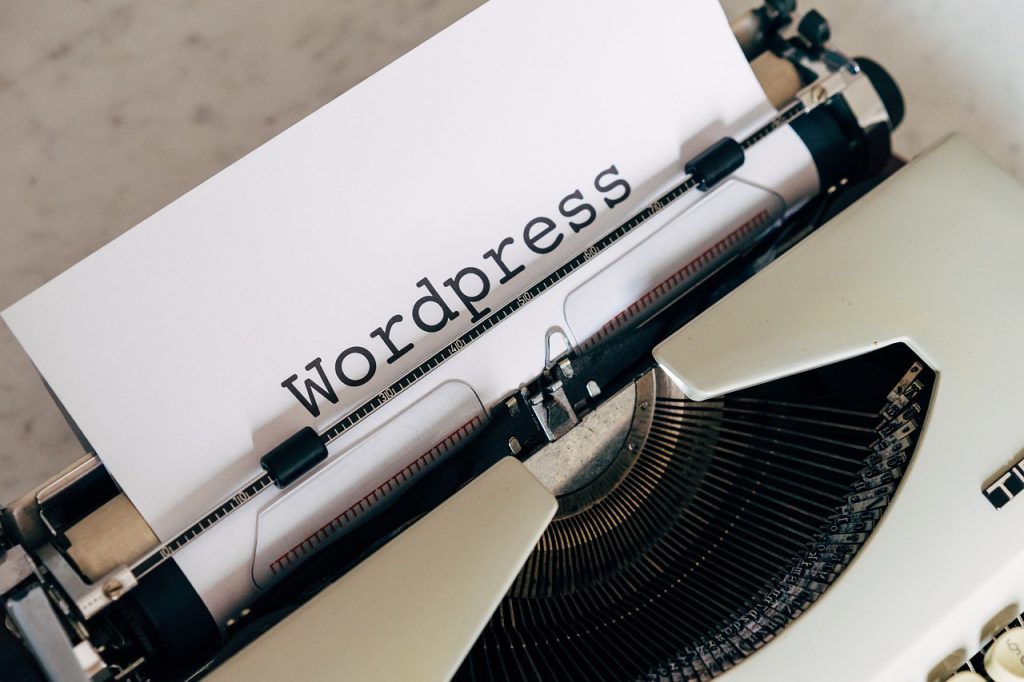
Content Management: WordPress is a tool for managing the content on your website. This includes things like writing blog posts, creating pages, and adding images and videos.
Dashboard: When you log in to your WordPress website, you’ll see the dashboard. This is like the control center for your website, where you can do things like create new content, change settings, and see how many people have visited your site.
Post Types: In WordPress, there are different types of content you can create. The main ones are posts and pages. Posts are like articles in a newspaper—they’re usually sorted by date and can have categories and tags. Pages are more static—they’re things like your homepage, about page, or contact page.
Media Library: This is where you can upload and manage all the images, videos, and other files you want to use on your website. It’s like a digital filing cabinet where you can store all your media files and easily add them to your posts and pages.
User Management: If you’re working on your website with other people, you can create accounts for them with different levels of access. For example, you might have an editor who can write and edit posts, but can’t change any settings.
Updates and Maintenance: It’s important to keep your WordPress website up to date. This means updating WordPress itself, as well as any themes and plugins you’ve installed. Updates often include bug fixes and security patches, so it’s important to do them regularly.
Understanding these basics will give you a good foundation for managing a WordPress website. Whether you’re creating content, adding new features, or just making sure everything is up to date, knowing how to use themes, plugins, and the WordPress dashboard will help you build and maintain a successful website.
